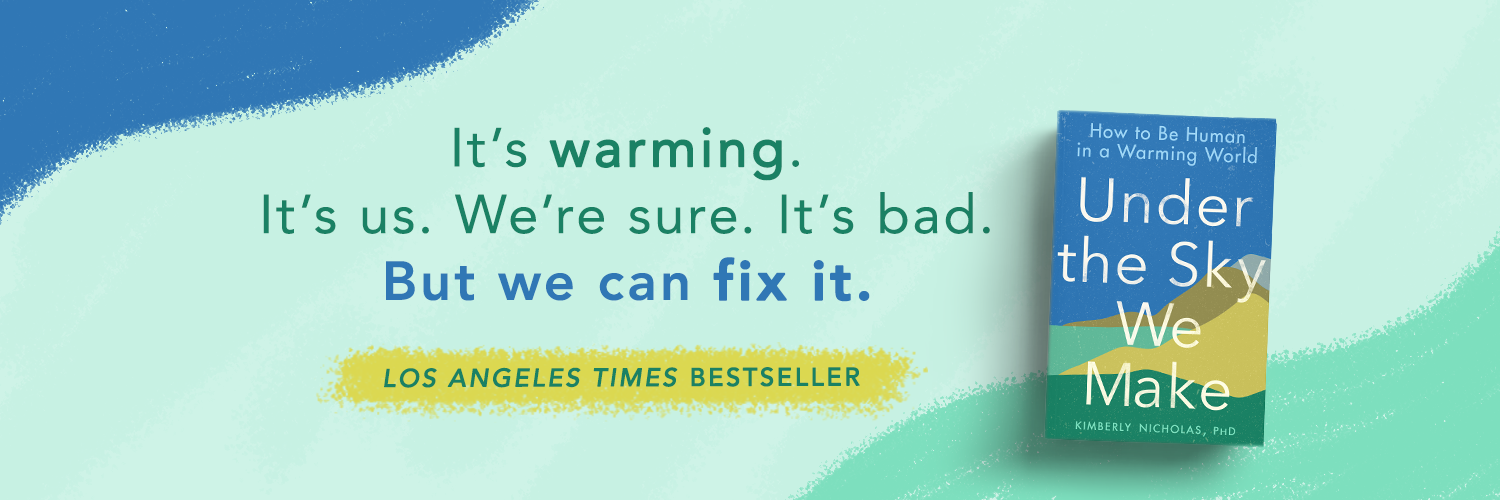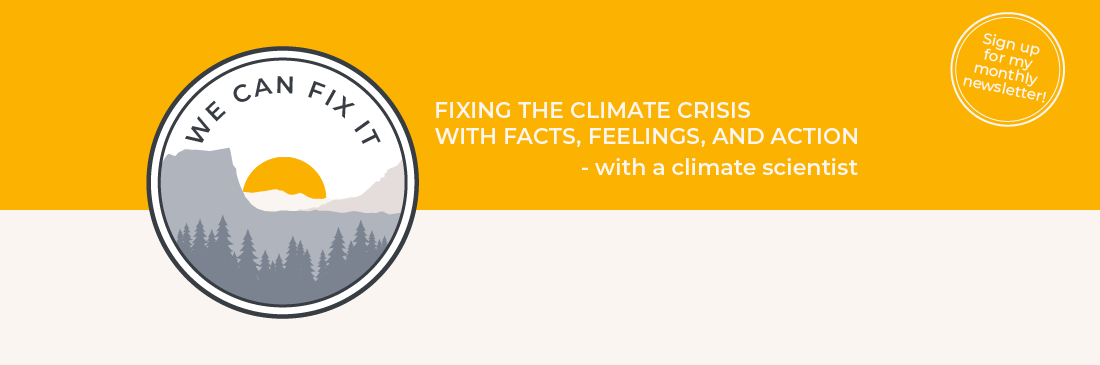|
This week was the first teaching retreat for teachers in USV, Lund University's division for faculty-free centers ranging from the Centre for Middle Eastern Studies to my own department of LUCSUS, the centre for sustainability studies. About 25 teachers stayed at a former church in the town of Höör, 25 minutes by train from Lund.
Over two days, we learned new tools and approaches for teaching, and had time to share our ideas and learn from each other. Some of the main tools I learned about:
Comments are closed.
|
Categories
All
Archives
November 2023
|
KIM NICHOLAS

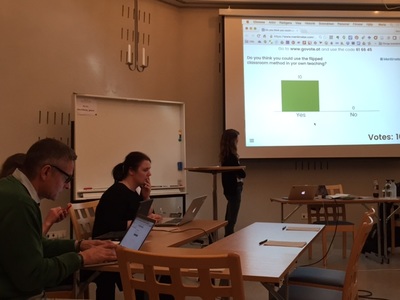
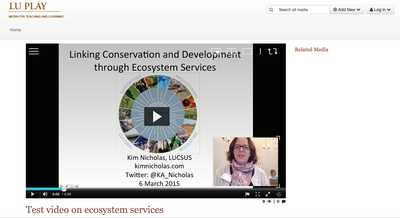



 RSS Feed
RSS Feed